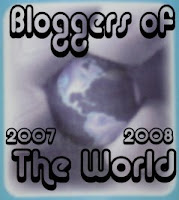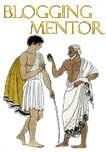For several years, an Internet marketing field called search engine optimization has been growing in influence. Abbreviated as SEO, search engine optimization involves writing and design skills that make a Web site (blog or nonblog) higher in search results listings than a nonoptimized site. Search engines (such as Google, Yahoo!, or MSN Search) look for certain qualities and site characteristics, and use these cues to determine how good a site is, how closely it matches a searcher's keywords, and how it should appear on a result page for those keywords. Savvy Webmasters improve their search-engine visibility by optimizing their pages according to principles that tend to improve search ranking. There is no reason why bloggers should not do the same thing.
Keep your pages short
Because blogs tend to feature short bursts of content, with each entry on its own page, they are optimized for optimization, so to speak. Blogs are perfect for SEO because one of the most important optimization principles is to keep your pages short and highly topical. So, if you write a blog about folk music, you might post an entry about the Celtic band Filska; as long as that entry doesn't veer off-topic, you end up with a naturally optimized Web page.
Keep your pages on-topic
It is important to stay on-topic with each entry. Posting a long entry about Filska that also discusses other Celtic bands broadens the page's focus and dulls its optimization. Naturally, you want to feel free to write naturally in your blog. Optimization principles shouldn't inhibit your style. But for the most part, good optimization is good for your visitors, not just good for your traffic. People don't have a lot of time, and they like to land on Web pages that are clearly about one thing. That goes for blog entry pages as much as for any other type of page.
Be mindful of keywords
Search engines match Web pages to keywords people search for. If you want better visibility in search engines, use the keywords you think your readers would be searching with. Don't use them arbitrarily or indiscriminately; doing so is called keyword stuffing or keyword spam and is easily detected by search engines. Sites are penalized in search listings for trying to game the system. The trick here is to write your entries to the point, so that they are clearly topical to your readers and to the search engines.
Make your entry titles count
It is amazing how many entry titles have nothing to do with the entry. This point is an optimization downfall for many bloggers. A scathing criticism of a public figure might be titled "It's an outrage!" and never mention the public figure's name. An entry about that Celtic band Filska might be titled "The most beautiful fiddle music I ever heard," without relating the band's name. Blogs are famously informal and personal, but you miss an important chance to optimize your entry pages by not putting key topical words in your titles. And your readers might thank you for being clearer in your headings, too.
Blogging & Social Networking Glossary
blog
A combination of the words Web and log. Bloggers (individuals, groups, or businesses) post a chronological log of information. Content is determined entirely by the author(s) of the blog; many are personal journals.
Blogging & Social Networking Glossary
blogger
The author of a blog.
Blogging & Social Networking Glossary
entry
An entry in a blog, possibly containing text, images, and other media. Also called a post or blog post.
Blogging & Social Networking Glossary
post
An entry in a blog, possibly containing text, images, and other media. Also called a blog post or entry.
Blogging & Social Networking Glossary
spam
Unsolicited electronic messages sent in bulk that may be commercial, nonsensical, or malicious. In addition to e-mail spam, blog comments and blog forums can be targeted by spammers. Source: Dummies on the Web
Be Sure to Leave Your Comments!Also be sure t0 SUBSCRIBE to my READERS FEEDS and add me to your TEchnorati favorites. Wish to EXCHANGE LINKS? Be SURE TO LET ME KNOW....AND how bout a small DONATION >>>>>

















 My StumbleUpon Page
My StumbleUpon Page





![Validate my Atom 1.0 feed [Valid Atom 1.0]](valid-atom.png)