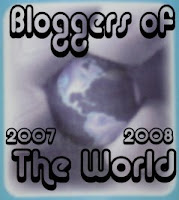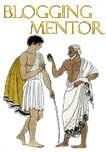I have been blogging for a living for a little over a year. In that time I have learned a lot about what it takes to build blog traffic. This is one of the main challenges that a new blogger faces. What is the point of having a blog if no one is reading it? And for those bloggers who want to monetize their blogs, having decent traffic is mandatory.
I am confident that if you follow the steps below you WILL begin to see a quick improvement in your blog traffic:
1. Learn the Bells and Whistles
Whatever blogging platform you use, whether it be Blogger.Com, Moveable Type, Wordpress, or many of the others out there, before you can become an effective blogger I think you need to learn what makes that puppy operate at maximum efficiency. That doesn't mean you can't start blogging, but to me that would be like trying to ride a bicycle for the first time without training wheels. You are gonna fall, but keep working on it and you will quickly be sailing confidently. In other words, read the instructions and do some research. Wordpress is my blogging platform of choice due to the fact that they have so many plugins and applications that can help you have an easier and more productive blogging experience and also help you gain traffic.
2. Titles are Crucial
There are several reasons that the title of your post is so important. One is that readers will be drawn to what you have to say if your title piques their interest. The second reason is that you want your posts to be picked up by search engines. Sites like WordTracker will help you find keywords so that you can phrase your title for better search engine optimization.
3. Content is King
I started hearing this long before I started blogging. When I was writing freelance and hanging out on writer's message boards three years ago "content is king" was being said and it is is especially true for blogging. If you don't have anything interesting to say, who is going to read your blog? Blogging is a relationship between you and the reader, just as reading a book is a relationship between the reader and the author. Be yourself, be honest and genuine, create original content that is interesting and informative, use keywords for SEO, create posts with ordered lists, offer advice, write post that invite readers to join in a discussion, and you WILL begin to gain a loyal readership. And EDIT! Don't dare publish your posts with grammar, spelling or punctuation errors. Treat your blog with professionalism in this aspect and you will be viewed as a professional.
4. Comments are Queen
One of the most exciting things about blogging, in the beginning anyway, is when you start getting comments. Then you know that at least someone was interested enough in what you had to say to reply. Be sure to answer all comments and keep a tight rein on getting rid of spam. There are programs in the editor of your blog software that will help you with this, but spam inevitably finds its way into your comment section., so keep your eyes peeled for it.
Trackbacks rock! That means that someone thought enough of what you had to say to refer to it on their own blog. You are definitely on the right track when you start getting trackbacks.
5. Submit Your Blog to Search Engines and Directories
Submit your blog and/or RSS feed to the search engines of Google, Yahoo, and MSN. This is free. And also list your blog is several big directories. One of best I have found is Best Blog Directory And RSS Submission Sites http://www.masternewmedia.org/rss/top55/ but there are tons of free directories you can list your blog with. This is time consuming but it needs to be done. You don't have to go overboard, just make sure you have spent a good bit of time hitting the top directories.
6. Comment on Other Blogs and in Forums
I can't count the number of backlinks I have gotten simply by commenting on blogs or in forums. Now when I say that I don't mean go around spamming these sites. Find a couple of forums where you really are interested and want to be a regular contributor and put your blog link in your signature. Comment on blogs that are in your same niche or that you truly find interesting. The relationships you form here will become the meat and potatoes of most beginning bloggers' traffic.
7. Tagging and the Social Networking Sites
Sounds kind of like the name of some new alternative rock band, huh? By tagging, I am talking about using Technorati tags in your post. This will ping Technorati and help you gain readership with so little effort. There are many plugins for Wordpress that will automatically create tags for you. I am not sure about other blogging platforms because I don't use them. As far as social networking sites, jeez, there are more out there now than I could ever list. But Stumble Upon has been the most effective for me, along with Blog Catalog. Each blogger has their favorites. Some people love Digg, some folks swear by MyBlogLog or Technorati (I consider any site that has a bunch of bloggers sharing information "Social Networking" so don't sue me for putting Digg and Stumble Upon in the same class as Blog Catalog, Technorati and MyBlogLog, it's all traffic building.)
There is a LOT more to traffic building than what I have listed here. These are just the main things I have found to get you started as a beginning blogger. Once you have gotten your feet good and wet following the steps above, my advice would be to follow the lead of blogs like Dosh Dosh, ProBlogger, and many other A list bloggers who will lead you further down the primrose path of blog traffic building.
Good luck and happy blogging!
Article Source: http://EzineArticles.com/?expert=Denise_Grier

Be Sure to Leave Your Comments!











 My StumbleUpon Page
My StumbleUpon Page




![Validate my Atom 1.0 feed [Valid Atom 1.0]](valid-atom.png)