
What is Following?following means your friends coming to see what you have posted on your blog and keeping updates on it. Maybe its because I placed this Follows gaget on my blog so late in time that I have no followers? If the friends that are on my BlogRoll sign up to follow me I would not feel so all alone and left out.. Why won't you follow me? Don't you like my BLog? IF you have any suggestions I'd like to hear your comments so tell me why don't I hae any followers? Im blogging about this in hpes that I may get some followers just take a minute or two and sign up to be my friend... THis is real good for your ranking also the more followers you hve the better. As you can see I DID NOT KNOW ABOUT BLOGGERS NEW GAGET THE FOLLOWERS BUTTON and this is to bad for me for as you can see I only have very very few followers and that is because I just found out about the gaget and just placed it on my blog and so I HOPE that being as Im far behind in followers that all MY FRIENDS Who VISIT DOTBLOGGER and who are in my bloglist WILL SIGN UP ON THE FOLLOWERS BUTTON for right now I feel so lonely without any followers in my gaget and I know that is my own fault for not checking up and seeing what new gagets BLOGGER has put up for us.......................................................
Do you have a favorite blog and want to let the author and readers know that you are a fan? Well now you can do that and more with the Blogger Following feature! You can even keep track of the blogs you follow via your Reading List on the Blogger dashboard.
How do I become a Follower of a blog?
There are several ways to become a follower of a blog. One of the easiest ways is to visit a blog that has added the Following widget and click on the "Follow" button under the "Followers" widget:
You'll then see a popup window with the options to either follow publicly or privately:
Select how you'd like to follow the blog, then click the "Follow this blog" button. It is that simple, you are now a follower of the blog! If you elected to follow the blog publicly, your profile picture will be displayed on the blog with a link to your Blogger profile (Note: The widget may not show all followers of the blog. If this is the case all followers will be linked from the widget). When you become a follower of a blog, the blog will also be added to your Reading List on your Blogger dashboard and this site will also show on your FriendConnect profile for all the sites you've joined using Friend Connect. Additionally, you can become a follower of any blog or URL (even if the blog doesn't have the Followers widget) by adding the blog to your Reading List on the dashboard.
FTP Blogs
If you join/follow an FTP blog from your dashboard or the Nav bar, the owner of the blog WON'T be informed that you followed the blog. However, if you join/follow normally (via the gadget) the owner WILL be informed that you followed the blog.
How to remove yourself from following a blog
The easiest way to remove yourself from following a blog is to visit the blog, and click "Settings" under the Following widget on the blog.
You will then see a pop-up window with your profile settings. Click the "Stop following this site" link and you will be removed from following the blog. If the blog doesn't have a Followers widget, you can still stop following the blog. To do so, go to the "Blogs I'm Following" tab under your Reading List on your dashboard.
Then click the blue "Manage" button. You will then see a list of all the blogs that you are following. To stop following a blog, click the "stop following" link next to the blog you want to stop following.
Lastly, following a blog will create a subscription to the blog in your Google Reader account.
What does Blocking a follower do?
When you Block a follower of your blog, the user will no longer appear in the Followers Gadget on your blog and will not see your blog in their Blogger Reading List. However, since your blog is public, the user can still use the other feed readers to subscribe to your blog, read your posts, and comment.
How to grow your audience with Following
The Followers widget is a great tool to help you grow your blog's audience. Readers often visit a blog and enjoy it but fail to return. With the followers widget you can get all readers to return and become a fan. We highly recommend that you write a post about your followers widget and encourage all readers to become a follower. Additionally you should put your followers widget at the top of your sidebar so more readers will notice it. Many readers ignore sidebar items so by writing a post about your followers widget and moving the widget to the top of your sidebar, you will inevitably grow your audience.
Source: bloggers help ..... Be Sure to Leave Your Comments! Be Sure to Leave Your Comments!






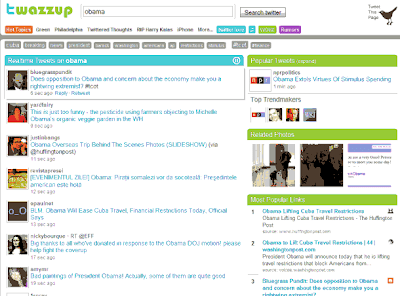















 My StumbleUpon Page
My StumbleUpon Page





![Validate my Atom 1.0 feed [Valid Atom 1.0]](valid-atom.png)








